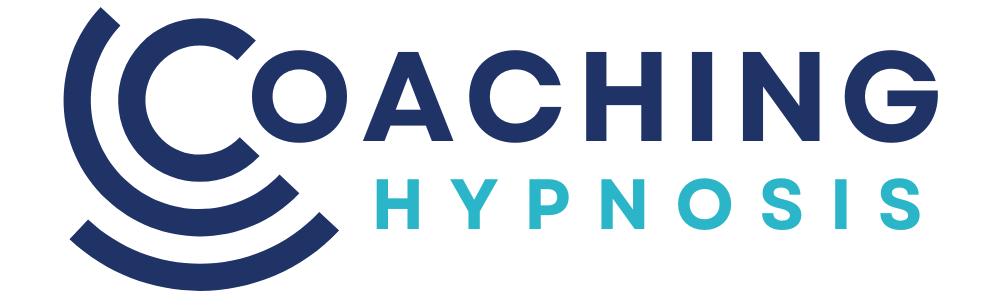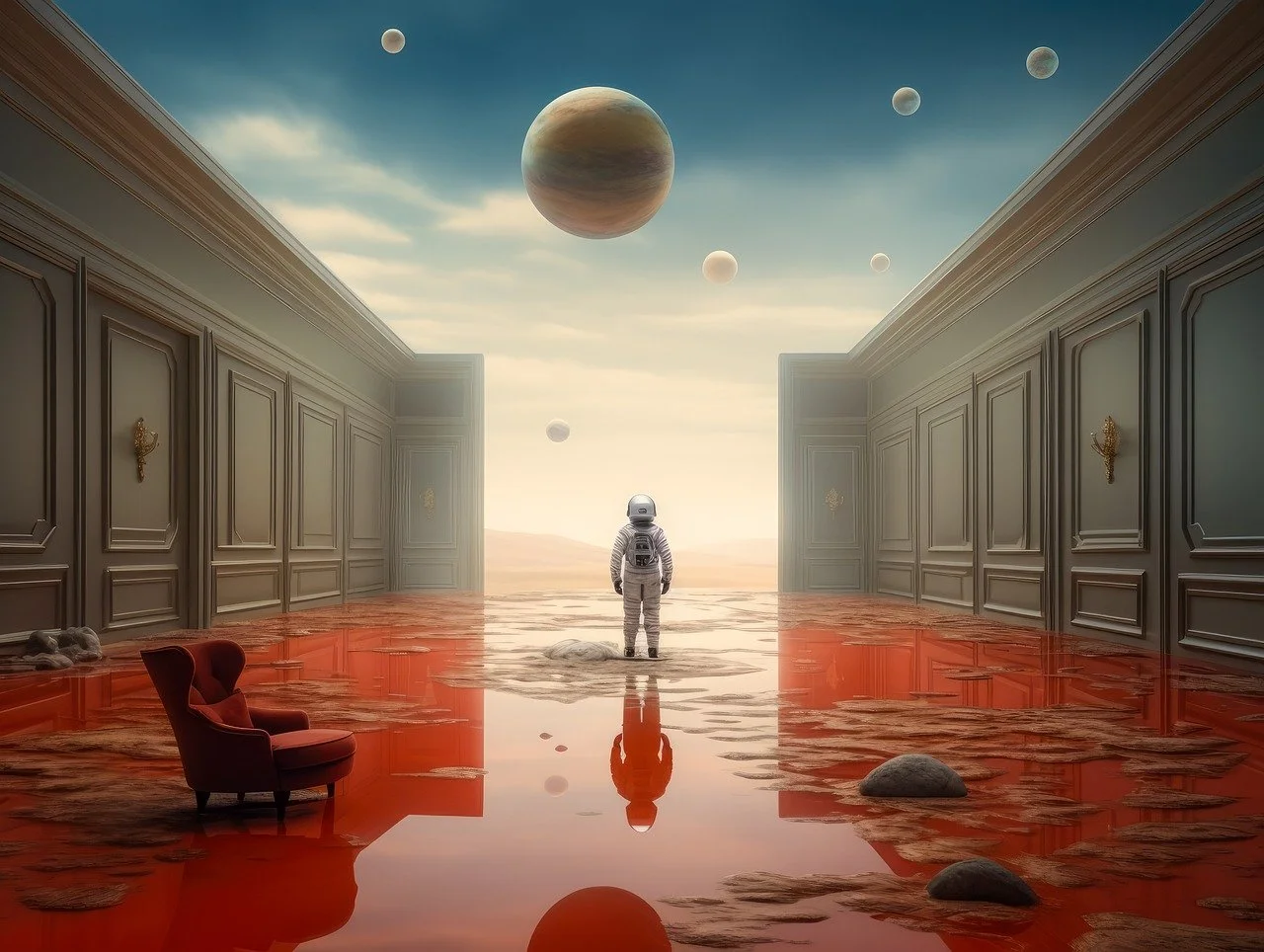Navigate the UI Spectrum, take Complicated and Confusing interface experiences and turn them in to User-Friendly Interfaces
You deserve to have the best user interface imaginable. Have you ever wondered why confusing experiences consistently rank among the top 10 complaints users have about the world's top 100 companies? Conversely, have you ever thought about why these same top 100 companies receive high praise for their user-friendly interfaces? It's time for your company to unlock its full potential, and you deserve to be part of that transformation.
As a clinical hypnotherapist, your approach to treating conditions such as anxiety, depression, addiction, or insomnia is heavily influenced by your perception of these challenges. For example, if you're a psychotherapist and strongly believe that insomnia is rooted in your clients' childhood experiences, your treatment strategy may revolve around investigating and resolving those early-life events to alleviate their current sleep difficulties. Conversely, if you see insomnia as primarily related to stress, your approach might include techniques like relaxation and guided imagery to relieve the underlying tension in your clients' lives.
Similarly, in UI design, your perspective on user experiences and preferences determines how you create digital interactions. This alignment between mindset and design impacts whether clients seek treatment, progress effectively, and achieve their goals. If you favor modalities like visual, auditory, or information and data (ID), these preferences will shine through in your design choices. For example, if you're visual, you'll likely design interfaces that make users say 'Wow, this looks better than a chocolate fountain at a dessert sale!' If you lean towards auditory experiences, you might incorporate subtle sound effects that leave users saying, 'I'd buy this interface a concert ticket!' And for the data enthusiasts, your designs might load faster than a sprinting cheetah during a Black Friday online sale. Remember, a user-friendly interface can be the best salesperson in the digital marketplace
The User-Friendly End of the Spectrum, What makes a UI user-friendly?
A user-friendly interface is one that is designed with the user in mind. How can designers prioritize ease of use, efficiency, and a seamless interaction between the user and the system?
It prioritizes ease of use, efficiency, and a seamless interaction between the user and the system. Here are some key characteristics of user-friendly interfaces:
Intuitive Navigation:
User-friendly interfaces make it easy for users to find what they need. For instance, a user-friendly e-commerce website like Amazon provides clear categories and a search bar, ensuring customers can quickly locate and purchase products. Users often say, "This is so user-friendly!" or "I love how intuitive this interface is."
Clear and Concise Design: Cluttered and confusing layouts are the enemies of user-friendliness. A prime example of this principle is Apple's iOS, known for its clean, minimalist design that focuses on essential functions and content. Users frequently mention, "The design is clean and visually appealing."
Consistency: Consistency in design elements and interactions is crucial. A well-known example is the consistent placement of the "Save" button in software applications, ensuring users always know where to find it. Users often express, "I can accomplish tasks quickly with this interface."
Accessibility: User-friendly interfaces are accessible to everyone, including those with disabilities. Major social media platforms, like Facebook, include features that enable users to add alt text to images for the visually impaired. Users appreciate such efforts and may say, "This makes my life so much easier."
Feedback and Error Handling: Effective feedback mechanisms inform users of their actions and guide them through the process. An example is how Google Docs highlights and suggests corrections for spelling errors as users type, enhancing the writing experience. Users may comment, "I didn't encounter any frustrations while using it."
These phrases reflect the positive sentiments users often express when they have a great UI experience.
The ADDIE Model for Instructional Design
If you have ever worked in L&D (Learning and Development), created a course, worked in HR (Human Resources), or been a part of the formal education sector, such as schools and universities, you might have chosen the ADDIE method to pair with your learning theory. The ADDIE model is a powerful tool to absorb knowledge effortlessly. It empowers you to radiate confidence in all situations as you navigate the intricate world of instructional design. With the ADDIE model as your guide, you can radiate magnetic charisma in your role, drawing learners and colleagues toward your innovative solutions. Ultimately, it equips you to surpass all expectations and create learning experiences that inspire and empower.
Analysis Phase
In the analysis phase of the ADDIE model, you have the remarkable ability to feel a surge of happiness as soon as the goal becomes specific and clearer. Sooner or later, everyone involved in this phase realizes that breaking down the instructional problem is like a moment of pure clarity - akin to the joy of finding a lost item that was eluding you for some time. It's in this phase that you'll explore and illuminate the path toward understanding.
Key questions to address during this stage include:
Who is the audience, and what are their unique characteristics?
Have we brought the desired learning outcomes into sharp focus?
Design Phase
The design phase is where we plan everything. It's like drawing a map before a journey. We set clear goals, decide how to test progress, create activities, choose content, and plan how everything looks and feels. We always keep the learners in mind:
We plan how things will look and work.
We create examples to guide us.
We make it visually appealing.
Development Phase
In the development phase, we put our plan into action. It's like building something from a blueprint. We create content, add technology, and test everything. If there are issues, we fix them, just like tuning an instrument.
Implementation Phase
In the implementation phase, we roll out our plan. It's like opening a new store or launching a website. We train facilitators and learners, set goals for learning, choose how to teach, and make sure everything works smoothly. This phase often brings moments of clarity.
Evaluation Phase
The evaluation phase is where we check if everything went well. It's like reviewing a movie after it's been made. We look at what worked and what didn't. We collect feedback, make improvements, and celebrate successes. It's when we say, "I see it now!"
In both instructional and UI design, these steps help us achieve our goals. We learn, plan, create, implement, and improve to make the best experiences for learners and users alike.
The Empowering Role of Graphics in E-Learning
Graphics are your superpower, your secret tool to transform the e-learning journey into a thrilling adventure. They're like a beacon of light that guides you through the user interface (UI) design landscape, illuminating every step of your path.
Three pivotal factors illuminate the empowering magic of graphics in e-learning:
Graphic Features: Your Creative Playground
Graphics are your canvas, waiting for your imagination to breathe life into them. Whether it's illustrations that tell a captivating story, animations that make concepts come alive, or diagrams that unveil hidden insights, graphics are your creative playground. Picture yourself as the master artist, choosing the perfect brushstroke for each stroke. When you harness the enchantment of graphics in e-learning, remember:
Your graphics tell a story; make it epic.
Your graphics are your allies; equip them with the elements they need to succeed.
Matching your graphics with your instructional goals is your key to unlocking true potential.
Instructional Goals: Your Guiding North Star
In the world of e-learning, your instructional goals are your guiding North Star. Graphics are your trusted companions, helping you navigate complex concepts with ease. They're like the wise mentors who show you the way, step by step. Imagine yourself as the skilled navigator, using graphics as your compass to lead learners through intricate paths.
Learner Profile: Tailoring for Success
Your learners are unique, just like you. Their characteristics, including age group, influence the choices you make. Your resource's look and feel should align perfectly with your learners, just as a tailor-made suit fits you flawlessly. Imagine the joy of finding the perfect style that resonates with your audience. Dive into the learner profile, engage with stakeholders, and let it be your compass in choosing the right graphic style.
Translating these principles of visual empowerment through graphics to UI design empowers you to craft user experiences that not only inspire but also make you feel unstoppable.
In essence, user-friendly interfaces and impactful instructional materials share a core belief in the power of user-centered design, continuous feedback, and relentless iteration. Think of your UI design projects as symphonies, where functionality harmoniously dances with usability.
The ADDIE model and the role of graphics in e-learning underline the significance of meticulous planning, creative design, and relentless evaluation in both UI and instructional design. As technology evolves, the horizon of UI design and e-learning promises thrilling adventures, ready for brave designers and developers like you to explore.
If you possess insights into upcoming trends in UI design or e-learning, remember that your vision can shape the future of these fields.
So, envision a world where you're the hero of UI design, where every interaction is a masterpiece waiting to be created, and where your creativity knows no bounds. You've got this, and the possibilities are limitless
Navigating the UI Spectrum
User interfaces (UI) are the bridge between humans and machines, allowing us to interact with software, websites, and digital devices. In an ideal world, every UI would be user-friendly, intuitive, and seamless, ensuring a smooth and enjoyable user experience. However, the reality is far more complex. UI design spans a spectrum, ranging from user-friendly interfaces that enhance productivity and user satisfaction to complicated and confusing experiences that frustrate and alienate users. In this blog post, we will explore this UI spectrum, discussing the factors that contribute to both user-friendly and frustrating interfaces, and how designers and developers can navigate this spectrum to create better digital experiences.
The User-Friendly End of the Spectrum, What Makes a UI User-Friendly?
A user-friendly interface is one that is designed with the user in mind. It prioritizes ease of use, efficiency, and a seamless interaction between the user and the system. Here are some key characteristics of user-friendly interfaces:
1. Intuitive Navigation:
User-friendly interfaces make it easy for users to find what they need. Navigation menus, buttons, and links are logically organized, and users can quickly understand how to move from one section to another.
2. Clear and Concise Design:
Cluttered and confusing layouts are the enemies of user-friendliness. A clean and well-organized design with a clear hierarchy of information ensures that users can focus on their tasks without distractions.
3. Consistency:
Consistency in design elements and interactions is crucial. Users should have a consistent experience throughout the interface, whether they are on different pages of a website or using different features of a software application.
4. Accessibility:
User-friendly interfaces are accessible to everyone, including those with disabilities. Designers ensure that the interface can be used by individuals with visual, auditory, or motor impairments, often following accessibility standards like WCAG (Web Content Accessibility Guidelines).
5. Feedback and Error Handling:
Effective feedback mechanisms inform users of their actions and guide them through the process. Error messages are clear and provide solutions, rather than leaving users frustrated.
Examples of User-Friendly Interfaces
Google Search: Google's search engine is renowned for its simplicity and effectiveness. The search bar is front and center, and the results are presented in a clean and organized manner, making it easy for users to find the information they need.
Apple iPhone: The iPhone's user interface is known for its intuitive design. It features a minimalist layout with easily recognizable icons and straightforward navigation, making it accessible to users of all ages and backgrounds.
Airbnb: Airbnb's website and app are designed to provide a seamless booking experience. Users can easily filter and search for accommodations, view high-quality images, and read detailed descriptions, creating a user-friendly platform for travelers.
The Complexity of UI Design
While user-friendly interfaces are the gold standard, not all UIs meet these criteria. Many factors can contribute to complicated and confusing user experiences. Let's explore some of these challenges:
1. Overwhelming Features:
In an attempt to offer a wide range of functionalities, some interfaces become cluttered with features. While feature-rich software can be powerful, it can also overwhelm users with options and settings they may never use.
2. Poor Information Architecture:
A lack of thoughtful information architecture can lead to disorganized content and navigation. Users may struggle to find what they need, leading to frustration and confusion.
3. Inadequate User Testing:
Insufficient user testing can result in interfaces that don't align with user expectations. When designers and developers don't gather feedback from real users, they risk creating interfaces that make sense to them but not to the intended audience.
4. Ignoring Accessibility:
Neglecting accessibility standards can alienate users with disabilities. Failing to provide alternatives for visual or auditory content can lead to exclusion and frustration.
5. Inconsistent Design Choices:
Inconsistencies in design elements, terminology, and interactions can confuse users. When every section of an interface looks and behaves differently, users may struggle to understand how to use the system effectively.
The Role of User Feedback
One of the most powerful tools for improving UI design and moving closer to the user-friendly end of the spectrum is user feedback. Gathering feedback from real users helps identify pain points, preferences, and areas for improvement. Here are some methods for collecting and utilizing user feedback:
1. Usability Testing:
Usability testing involves observing real users as they interact with the interface. This provides valuable insights into how users navigate the system, where they encounter difficulties, and what frustrates them.
2. Surveys and Questionnaires:
Surveys and questionnaires allow designers to collect feedback at scale. By asking users about their experiences, preferences, and challenges, designers can gather quantitative and qualitative data to inform improvements.
3. Analytics and Heatmaps:
Analytical tools can reveal user behavior patterns. Heatmaps, for example, show where users click and spend the most time on a webpage. This data can highlight areas that need attention.
4. A/B Testing:
A/B testing involves creating two versions of an interface with slight differences and measuring which one performs better. This method helps identify design changes that lead to improved user experiences.
Striking a Balance
Creating a user-friendly interface doesn't mean sacrificing advanced features and capabilities. Striking a balance between usability and functionality is key. Here are some strategies to achieve this balance:
1. Prioritize Key Features:
Identify the core features that provide the most value to users and make them easily accessible. Secondary features can be included but should not overshadow the primary ones.
2. Progressive Disclosure:
Progressive disclosure involves revealing features or information gradually as users need them. This approach prevents overwhelming users with too much information upfront.
3. Customization Options:
Allow users to customize their experience. This empowers them to tailor the interface to their preferences and needs, while still providing a user-friendly default experience.
4. User-Centered Design:
Always keep the end user in mind throughout the design process. Conduct user research, gather feedback, and iterate on the design based on real user insights.
5. Clear Documentation:
Provide comprehensive documentation and help resources. Clear instructions and tooltips can guide users through complex processes, reducing frustration.
The ADDIE Model for Instructional Design
The ADDIE model is a common approach used in instructional design, and it shares some similarities with the process of UI design. It stands for Analysis, Design, Development, Implementation, and Evaluation. This model describes the process of designing learning, including the analysis of learner and organizational needs, design of learning programs to meet objectives, development, implementation, and evaluation of the program against the original objectives. It is a valuable framework when designing and developing learning programs in a workplace setting to ensure each aspect of design is thoroughly addressed.
Analysis Phase
In the analysis phase of the ADDIE model, the instructional problem is clarified, instructional goals and objectives are established, and the learning environment and learners' existing knowledge and skills are identified. Some of the questions addressed during this phase include:
Who is the audience and their characteristics?
Have the new behavioral outcomes been identified?
Design Phase
The design phase deals with learning objectives, assessment instruments, exercises, content, subject matter analysis, lesson planning, and media selection. This phase should be systematic and specific, with attention to detail. Steps used in the design phase include:
Documenting the project's instructional, visual, and technical design strategy.
Applying instructional strategies according to the intended behavioral outcomes by domain (e.g., cognitive, affective, psychomotor).
Creating storyboards.
Designing the user interface and user experience.
Creating prototypes.
Applying visual design, such as graphic design.
Development Phase
The development phase involves creating and assembling the content assets outlined in the design phase. Programmers work on developing and integrating technologies, and testers perform debugging procedures. The project is reviewed and revised according to any feedback given.
Implementation Phase
During the implementation phase, a procedure for training facilitators and learners is developed. This includes curriculum training, learning outcomes, method of delivery, and testing procedures for facilitators. Learner preparation includes training them on new software or hardware tools. This phase ensures that all necessary resources are in place and that the learning application or website is functional.
Evaluation Phase
The evaluation phase consists of two parts: formative and summative evaluation. Formative evaluation is present in each stage of the ADDIE process, providing ongoing feedback. Summative evaluation includes tests designed for domain-specific criterion-related referenced items and opportunities for feedback from users.
Most of the current instructional design models are variations of the ADDIE model, with rapid prototyping being a commonly accepted improvement. Rapid prototyping involves receiving continual feedback while instructional materials are being created, aiming to identify problems early and save time and money.
The Role of Graphics in E-Learning
Graphics play a vital role in e-learning resources, enhancing the overall learning experience. There are three key factors behind the effectiveness of graphics in e-learning:
Graphic Features
Graphics can take various forms, including illustrations, animations, photographs, diagrams, flow charts, etc. When considering the use of graphics in e-learning, it's important to ask:
What should the graphic communicate?
What features must your graphic possess to communicate effectively?
Identifying the function of your graphic and matching it with the most appropriate style of presentation is crucial.
Instructional Goals
The instructional goal is a major factor in planning and designing graphics for e-learning resources. For procedures or processes, graphics such as photos or illustrations can be highly effective in conveying complex information. Graphics are particularly valuable when showing learners how to perform tasks or procedures.
Learner Profile
The learner profile is essential in determining the style of graphics to use in e-learning resources. The look and feel of your resource should align with the characteristics of your learners, such as their age group. Consultation with stakeholders and analysis of the learner profile can help make the right decision on the style of graphics to use.
When used appropriately, graphics can bring your e-learning resource to life, making it visually engaging and stimulating for learners.
In conclusion, designing user-friendly interfaces and effective instructional materials share common principles, including user-centered design, feedback, and iterative development. Navigating the UI spectrum requires careful consideration of user needs and feedback, as well as a commitment to balancing functionality with usability. The ADDIE model and the role of graphics in e-learning demonstrate the importance of systematic planning, design, and evaluation in achieving successful outcomes in both UI and instructional design. As technology continues to evolve, the future of UI design and e-learning promises to be even more exciting, with new possibilities and challenges awaiting designers and developers alike.
So what if you thought about how to Navigate the UI Spectrum take Complicated and Confusing interface experiences and turn them in to User-Friendly Interfaces differently and what if you didn’t the choice is yours